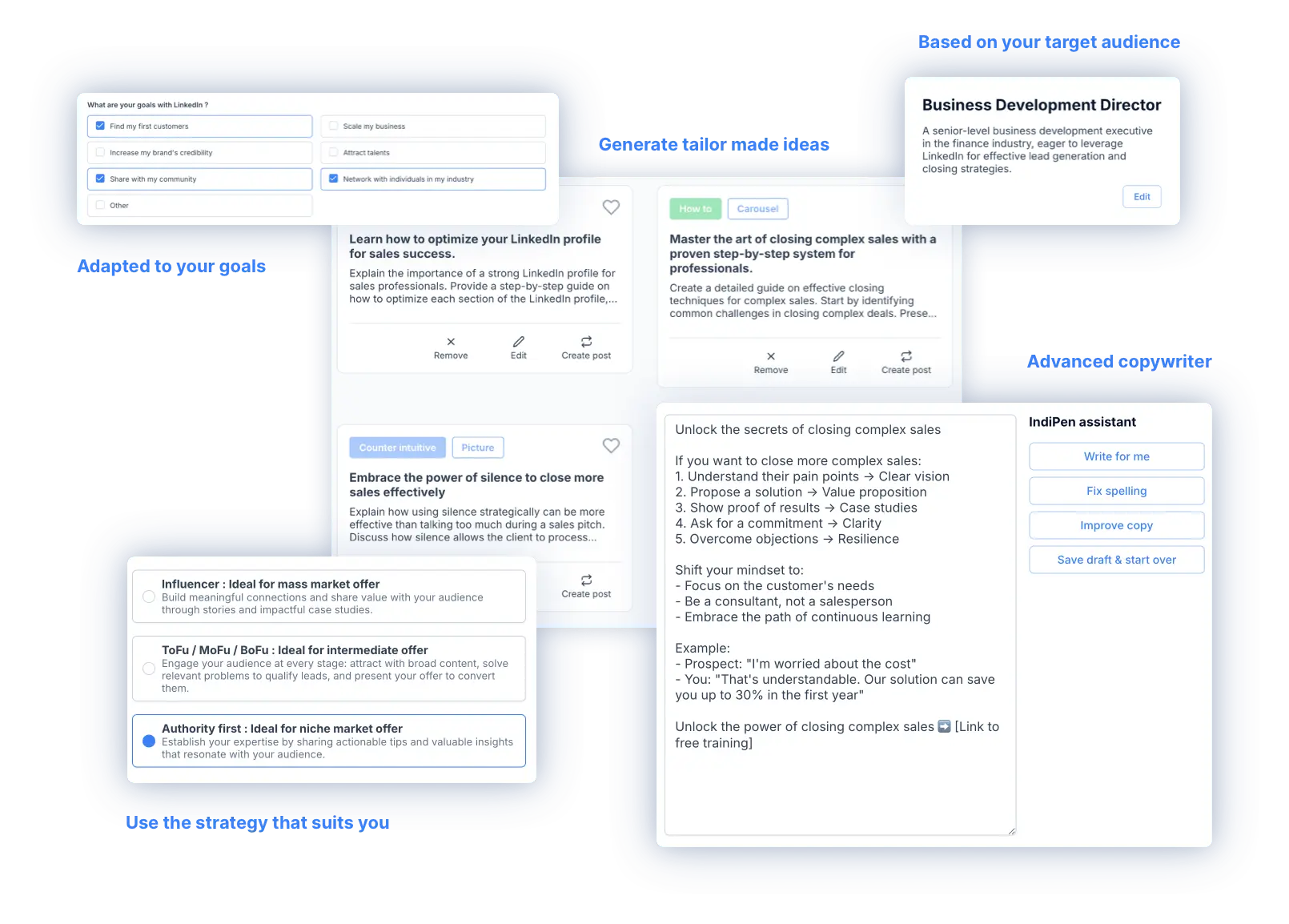Add prospects on LinkedIn
Why is adding prospects on LinkedIn crucial for your business?
Your LinkedIn profile is like a factory. The more raw material you add to your production line, the more you produce. On LinkedIn, the larger your network, the more you can prospect, and the more people you connect with, the more potential clients you’ll have.
In this article, we’ll explore how to efficiently add people to build a network full of potential clients.
The multiple benefits of regularly adding people
Here are some advantages of adding prospects:
- Expanding the number of people you can contact for prospecting
- Increasing the audience consuming your content
- Boosting social proof on your profile and building trust with prospects
- Meeting new people in your industry
It’s one of the simplest LinkedIn actions you can do regularly, and over the long term, it will create an extensive network and numerous connections.
If you’re just starting on the platform, prioritizing this step will help you gain traction.
7 approaches to adding prospects

Add people manually using LinkedIn search
Use the LinkedIn search bar, type a person’s name, and simply add them. You can also use the filters provided in LinkedIn’s free version to target specific prospects.
LinkedIn’s premium version, Sales Navigator, offers more advanced filters for better targeting.
For entrepreneurs with limited budgets, Sales Navigator might seem costly. However, if LinkedIn proves effective for your business and you see growth, investing in the tool can significantly improve your prospecting.
Add people through friend suggestions
If you’re targeting HR managers in SMEs, once you’ve found a profile that matches your target, LinkedIn will suggest similar profiles on the right-hand side. This is a great way to add similar profiles in a specific niche.
However, the suggestions on your feed are generally less aligned with your niche.
Add people through public intent
Under posts from other content creators, you’ll find people who like or comment on these posts. This is an opportunity to identify intent on a specific topic relevant to lead generation.
Example :
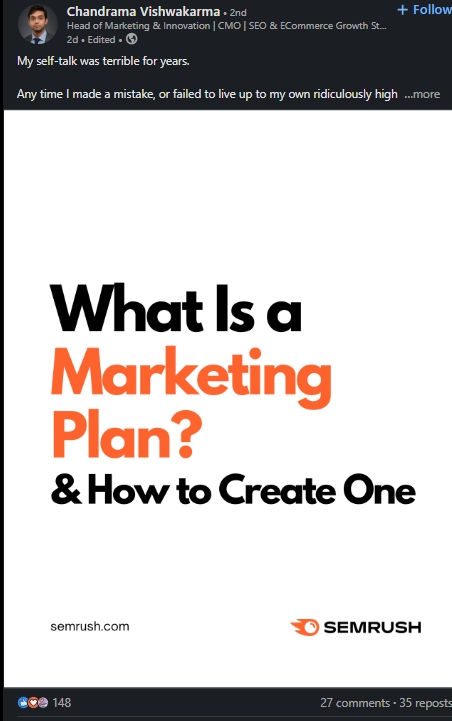
A post about marketing strategies. Those interacting with the post likely have an interest in improving or deploying their marketing strategies. Adding them and discussing marketing later is a highly effective and straightforward strategy.
Add people interested in you
Some people interact with you directly or indirectly. Here are some examples:
- People who like or comment on your posts
- People visiting your profile
- People subscribing to your company page
Take the opportunity to connect if they haven’t already.
Add people from LinkedIn groups
Like all social networks, LinkedIn connects people. Groups are a goldmine for entrepreneurs, where you’ll find individuals sharing common interests, missions, or values.
Use the search bar to identify groups in your industry, join them, and establish your presence.
Once inside, adding people increases your chances of finding those interested in your industry.
Add people from webinars
LinkedIn content creation often translates into live events or webinars where one or more speakers engage with an audience.
You can join these events and add participants who interacted during the session. Referring to something mentioned in the webinar is an excellent way to break the ice.
This method ensures the prospect’s signal is recent.
Example:
A webinar titled “How to Choose Your Accountant as an Entrepreneur”.
If you sell a solution related to accounting, this is the perfect time to connect with potential prospects. 🙂
Add people from other social networks
By combining some of the methods above, you can identify potential prospects on other platforms, list them, and use tools like phantombuster.com to create a database of people to add on LinkedIn later.
Outside of social networks, after a physical networking event, you can scan business cards and add these individuals on LinkedIn.
Frequently asked questions about adding prospects on LinkedIn
How many people can I add on LinkedIn per week?
LinkedIn allows a maximum of 100 connection requests per week.
This limit often changes, so make sure to stay updated with the latest information.
Can I get banned for adding too many connections?
Yes and no. If you exceed the limits, LinkedIn will first warn you with a notification. If you continue, you risk being temporarily banned from the platform. Permanent bans can occur if you’re repeatedly flagged for this behavior. 😅
Where do I click to add a contact on their profile?
On a profile, you’ll find the “Connect” button under the profile picture. If it’s not visible, click the “More” button, then select “Connect.”
Can I automate this process?
Yes, there are numerous tools available, such as Waalaxy, lemlist, La Growth Machine, etc.
Should I include a note when adding someone?
According to statistical studies from tools like the ones mentioned above, connection requests without notes generally have a higher acceptance rate.
(See the study: Should You Send a Note with Your LinkedIn Connection Request? (2024))
Ready to turn your LinkedIn profile into a Lead Machine ?
IndiPen helps you define your strategy, find content idea and write engaging content to generate leads with ease
Book a demo