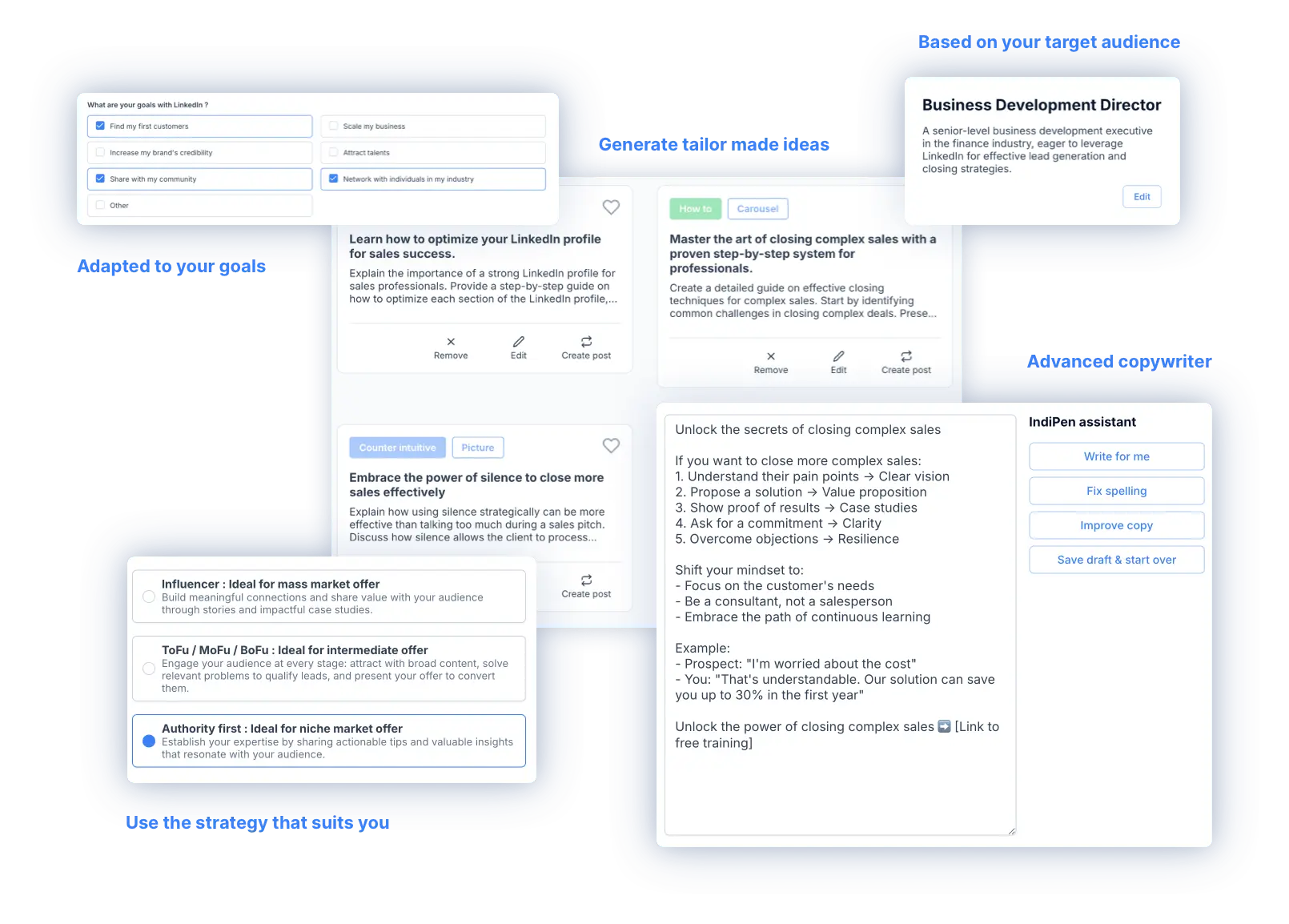Optimizing your LinkedIn profile to generate leads
Why optimizing your LinkedIn profile is essential as an entrepreneur?
Your LinkedIn profile is your professional storefront, where you can showcase your expertise. When well-optimized, it acts like a website where prospects will understand what you offer.
As an entrepreneur, you need your target audience to understand what you do and trust you. An optimized profile will reassure them, and it’s also where you can centralize recommendations people have given you about your services, as well as the place where your content and expertise will be found.
Key elements for an optimized LinkedIn profile

Perfect Your Profile Picture
Ideally, use a photographer. If not, a well-centered photo of your face that reflects your personality and the tone you want to convey will do.
Create a Clear Cover Photo for Your Prospects
Your target audience should feel understood and quickly grasp the value you can bring them. Also, add social proof to reassure them of your legitimacy to solve their problems (e.g., “I’ve worked with 20+ clients”).
Write a Compelling Headline
When writing your headline, the most common mistake is stating your job title (e.g., “SEO Agency CEO”).
This headline is one of the first things people will see, and it will be highly visible in the news feed. Ideally, a good headline includes 3 to 7 words that speak directly to your target audience and invite them to click on your profile.
After this short phrase, you can add two elements: social proof and a call to action to encourage the prospect to schedule a meeting with you, for example.
Not recommended example: “CEO of SEO Agency”
Recommended example: “Rank your website in 120 days, guaranteed results | 10+ clients helped | Schedule your free audit”
Include a Link as a Call to Action
Under your headline, you can add a link that serves as a call to action to schedule a meeting with you or to invite people to join your community, newsletter, etc.
At the beginning of your business, it’s generally recommended to have only one call to action. However, if you have multiple actions to encourage, you can use tools like Linktree to add several links to your bio at once.
Write a Bio That Encourages Prospects to Contact You
Tell a story that resonates with your audience: address their pain points, frustrations, and ideal outcomes.
Share your expertise, provide evidence of your results, and include a clear call to action. Focus on their needs, not just your skills, to build trust and encourage engagement.
A common mistake is to talk only about yourself here. Just because it’s a bio about you doesn’t mean you can’t address your target audience.
Not recommended example:
“My name is Paul, I’m 47 years old, I do this and I do that, I have a lot of experience in this, and I only talk about myself.”
Recommended example:
“Struggling with lead generation and looking to take it to the next level? SEO might seem intimidating, but done right, it’s a lead-generating machine.
Passionate about the subject, I can bring this value to you… etc.”
In the second example, we put ourselves in the prospect’s shoes, showing that we understand them. A prospect who feels understood is already halfway to becoming a customer.
Share Your Professional Experiences
Storytelling will be your biggest asset here. A CV is boring to read, but you can make the experience interesting for your prospect while gaining trust points.
Be honest, but don’t hesitate to share anecdotes and successes from your past experiences.
If you play your cards right, you’ll trigger feelings of empathy while solidifying the trust the prospect has in you. If you’re doing what you’re doing today, there’s a good chance that your past experiences have given you skills that help you now. Highlight them as much as possible.
Choose the Right Skills
This approach is simple: just list skills related to your activity.
If you’re an SEO consultant, emphasize SEO.
If you’re a sales consultant, emphasize sales…
Avoid listing too generic subjects like Management, Leadership, etc., unless you’re looking for a job with those expected skills. But if you’re reading this article, you’re probably here to generate leads for your business on LinkedIn ;)
Keep in mind that the more recommendations you get, the more likely a prospect is to trust you without knowing you.
Tip: Set this up early in your business, and don’t hesitate to recommend people you’re in contact with. They’ll likely reciprocate.
Showcase Written Recommendations
Prospects are very sensitive to testimonials from your past clients.
Ideally, ask your most satisfied clients to leave you a written recommendation.
If you’re just starting out and don’t have any clients yet, you can request recommendations from others. These aren’t fake reviews.
Ask your former managers, colleagues, classmates, etc. LinkedIn allows you to request recommendations from anyone in your network.
How to Complete Your LinkedIn Profile to Be Seen and Reassure Prospects Even More
Post Content Regularly
Set up a comprehensive content strategy and post regularly, several times a week.
The posts you publish will help optimize your profile. The more high-quality content you post regularly, the more trust you’ll build with your audience, and thus with potential prospects.
Your profile contains the “activity” section, where a visitor can instantly see the last 3 posts you published and even view previous ones with just a few clicks. Focus on creating quality content if you want an optimized profile.
Highlight Posts That Best Represent Your Offers
You can select a few posts that best represent what you have to offer. These could include case studies of your clients, client testimonials, a summary of your offers, or even a VSL (video sales letter) that helps convert cold prospects into warm ones.
If you want to go further, instead of just posting your content, you could include a link and think about your entire sales funnel from this point. Your links will be highlighted and highly visible to visitors.
Tools and Resources to Improve Your Profile
Canva.com is perfect for creating your cover photo and adjusting your profile picture to have a cohesive design and start building your visual identity.
If you want to remove the background of your profile photo, you can use remove.bg.
To modify your profile photo using AI, Lensa - Prisma Labs can do this for you.
These tools are great for getting started, but if LinkedIn is truly important to you, getting professional designers to use more advanced tools and their expertise is often a good choice.
Ready to turn your LinkedIn profile into a Lead Machine ?
IndiPen helps you define your strategy, find content idea and write engaging content to generate leads with ease
Book a demo